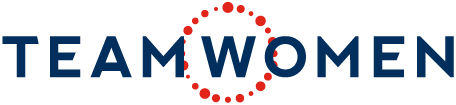We are excited to share we have upgraded our member management system and launched NEON, a Customer Relationship Management System (CRM) that will allow us to seamlessly manage both TeamWomen and Empower Leadership Academy business operations and activity. As we enter our next phase of rapid growth, our goal remains consistent: to continuously build and enhance our infrastructure to best serve those we have the privilege of working with including our members, sponsors, partners, donors, board and committee members!
One of the best features of this new system is the added benefits we can provide our members! NEON’s Member Portal is designed to help us provide an enhanced online experience for you. To see the features available to you, simply log in to your account and look for the “What Would You Like To Do?” dropdown menu in the upper-right corner. You can update your member profile and directory listing, join a committee, become a mentor, register for events, join the TeamWomen Members Only Facebook Group, and much more.
Moving forward, new events will now be added to NEON. This means when you register for events, you’ll need to log in to the member portal to see and register for the member rate. NEON allows you to see all events you’ve attended too! Please keep in mind event registration will be a transition process for all of us as we already have events in Eventbrite (where you don’t need to log in) and will have events in NEON, where you will need to log in.
Below are instructions on how to access your member account in NEON. You’ll need to set up a new password to log in for the first time.
-
Click this link to request a new password here.
-
Enter your email address that is connected to your current TW membership.
-
An email will be sent to you with a link to create a new password to the member portal. This will also include your username on the page.
-
Once logged in, verify your information and business listing is correct.
If you have any difficulties logging in, please email Briana at briana@teamwomenmn.org. She’d be happy to help you out!
Thank you for being a part of our team!